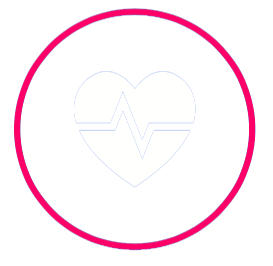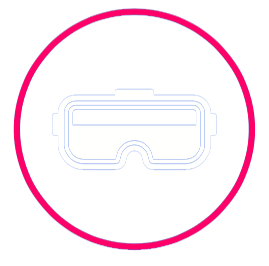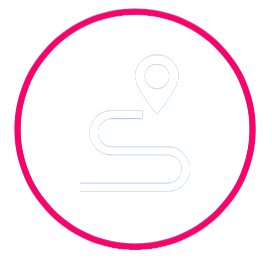
Youtube 360°
With a vast library of 360° and VR content, including travel, music, adventures, and live events, YouTube VR lets you explore interactive experiences like never before. Whether using a smartphone with a VR headset or a standalone VR device, YouTube VR brings videos to life in a fully immersive way, making it a unique viewing experience.
Instructions
On iPhone:
- Using the YouTube App: Just install the YouTube app, search for 360° videos, and when you start watching, tap the VR icon. Then, pop your iPhone into a VR headset (like Google Cardboard) and tilt your head to explore the video.
- Using Safari/Chrome: Head to YouTube, find a 360° video, tap the VR icon when it starts playing, and place your iPhone in a VR headset. Then, enjoy looking around the video with your head!
On Android:
- Using the YouTube App: Install the YouTube app, search for 360° videos, tap the VR icon when playing, and put your Android phone into a VR headset. Move your head around to explore the 360° content.
- Using Chrome: Open YouTube in Chrome, tap the VR icon when the video starts, and pop your phone in a VR headset to get immersed in the experience!
Virtual reality can take you places from the comfort of your living room
Fulldive VR
Fulldive VR offers a wide range of 360° videos and interactive games directly on your smartphone. Just insert your phone into a compatible VR headset like ‘Cardboard’ to enjoy immersive experiences, from exploring destinations to watching VR videos. Affordable and user-friendly, Fulldive VR brings virtual reality to your phone without requiring a high-end VR setup. Note: it’s not compatible with standalone VR headsets.
Instructions
On iPhone and Android:
- Download Fulldive VR from the App Store (for iPhone) or Google Play Store (for Android).
- Open Fulldive VR and browse the app’s 360° video library.
- Enter VR Mode by selecting the VR icon when playing a video.
- Insert your phone into a compatible VR headset (like Google Cardboard or other mobile VR goggles).
- Look Around: Move your head within the headset to explore the full 360° view.
Summary:
- Compatible Devices: Fulldive VR works with iPhones and Android phones in VR mode, not standalone VR headsets like Meta Quest or HTC Vive.
- 360° VR Experience: With a mobile VR headset, Fulldive VR provides an immersive way to enjoy VR content right from your smartphone.
Did you know? Flix VR pioneered VR training simulations in UK healthcare.
Google Cardboard
The Google Cardboard VR App is an easy way to experience virtual reality using your smartphone. Compatible with Google Cardboard and other VR headsets, the app offers immersive 360° videos, VR games, and interactive experiences. Its unique affordability and accessibility make it the perfect way to enjoy VR content without high-end equipment. Ideal for beginners.
Instructions
On iPhone and Android:
- Download the Google Cardboard app from the App Store (iPhone) or Google Play Store (Android).
- Insert your phone into a compatible Google Cardboard VR headset.
- Play 360° videos: You can watch 360° content on YouTube, the Google Cardboard app, or other VR video apps.
- Experience immersive VR: Move your head around to explore the 360° video and enjoy the fully immersive experience.
Key Points:
- Works with Google Cardboard: Compatible with low-cost mobile VR headsets.
- Not for standalone VR headsets: It’s not designed for advanced VR systems like Meta Quest or HTC Vive.
- Accessible and affordable: Ideal for those who want an easy, budget-friendly introduction to VR content.